Getting Things Done: How to take control of life
Taking control of your finances is easier when the rest of your life is in order. If your mind is swamped with worries about work, or home improvement projects, or obligations to friends and family, personal finance can become a low priority. You have other Stuff to worry about.
David Allen’s Getting Things Done provides a system for tackling all of the Stuff in your life. I’ve avoided mentioning Getting Things Done before today. But I’m currently writing a couple of articles that will make more sense if you’re familiar the concept, so an introduction is in order.
Introduction

Getting Things Done (GTD) is about productivity. Its aim is to help you do more while feeling less stressed. Rather than explain the system — other sites have done so already — I want to share how I implemented it in my own life. Since I didn’t follow things to the letter, and since many of you are probably unfamiliar with GTD, I’ll begin with a brief description. The following has been simplified.
How ‘Getting Things Done’ Works
Our lives, says Allen, are filled with too much Stuff: we think about Stuff, we worry about Stuff, we never get all the Stuff done that we need to do. His solution is to gather all of the Stuff into a single Collection Bucket. When all the Stuff is in one place, the top item in the Bucket is processed. When the first item has been processed, the second item is processed. Everything in the Collection Bucket is processed — one item at a time — until there’s nothing left.
Whenever an item is taken from the Collection Bucket, ask yourself: “Is this actionable?” In other words, “Is this something that I can take care of right now?”
If the item is not actionable:
- toss it in the trash,
- file it for future reference, or
- place it in a regularly-reviewed tickler file for possible future action.
If the item is actionable:
- do it, if it will only take a few minutes,
- delegate it, if it’s somebody else’s responsibility, or
- defer it.
Using this system, most items are processed immediately. Some items are deferred. Deferred items may be:
- placed on a calendar if they must be done at a specific date and/or time, or
- put on list of Next Actions if they’re things that need to be done ASAP.
There’s a special subset of actionable items called Projects. These are multi-step tasks. Each Project gets its own file, and the Next Action for each Project is placed in the Collection Bucket.
After the GTD has been implemented, the Collection Bucket should be emptied once a week (or as often as necessary). That’s it. That’s the system.
Here’s a graphical representation:
![This particular flowchart is for business users, but the same principles apply to everyone [flowchart demonstrating Getting Things Done steps]](/images/gtdworkflow.gif)
Scott Moehring, a former (unofficial) GTD coach, created an outstanding advanced workflow diagram [PDF, 321k].
I have this hanging above my desk as a constant reminder. Moehring has graciously granted me permission to offer this as a free download.
Adapting the System for Personal Use
One of my mantras is “Do what works for you”“. The Getting Things Done system is presented primarily as a tool for business use, but it’s easily applied to one’s personal life. They key is to modify it so that so that it fits the way you live and work. Here’s how I got things done:
- Preparation
I made a trip to an office supply store to pick up:- file folders,
- an automatic labeler,
- four 12×12 tiles of cork,
- a nice wooden inbox,
- thumbtacks,
- scotch tape, and
- a few other items.
(If you’re feeling frugal, you can do without this stuff. Allen says that ideally you would buy the best quality components you could afford — if your tools are a pleasure to use, you’re more likely to use them.)
- Collecting Stuff
I gathered together all of my Stuff, both physical and mental, and piled it on the kitchen table.- To gather the physical Stuff, I walked from room-to-room with a box, into which I stacked all the Stuff I could find (e.g. magazines, photographs, junk mail, to-do lists, letters, etc.).
- To gather the mental Stuff, I walked from room-to-room with a stack of index cards, onto which I wrote all the Stuff that occurred to me (e.g. put away clothes, clean cat food area, hang painting on guest room wall, organize DVDs, prune laurel from back porch, etc.).
- Sorting Stuff
Collecting all my Stuff in one spot took several hours. Next, I began to process it. Mostly this was easy. I just started with what was in front of me, picked it up, and asked myself what the item was and what needed to be done with it.- If it was something I could deal with in just a few minutes, I dealt with it. (For example: books that needed to be shelved.)
- If it was something that needed to be dealt with soon, but that would take longer than just a few minutes, I set it aside in a Next Actions pile. (For example: canceling cell phone.)
- If I no longer needed the item, I threw it out. (For example: house flyers.)
- If it was something that I wanted to keep for Reference, I made a new file folder (labeling it with my handy automatic labeler). (For example: all of the various songlists I jot down for future CD mixes.)
- If it was something for somebody else, I put it in a Delegated pile. (For example: anything related to the bathroom remodel, which Kris was in charge of.)
- If it was a part of a larger Project, I stuck it in a folder marked Projects. (For example: organizing all of my writing, from high school til today.)
- If it was something that needed done on a specific date, I entered it into iCal. (For example: my upcoming dentist appointment.)
- If it was something that didn’t need done right away, I stuck it in a Tickler file to process later. (For example: scheduling a poetry night.)
- If it was something that was just an idea, something that I might want to do someday, but it won’t kill me if I don’t, then I put it in a file marked “someday/maybe”. (For example: buy a nice leather easy chair.)
The sorting process took an entire day. When the kitchen table was clean once more, I had several file folders filled with to-do lists. I also had a stack of Next Actions.
- Organizing Stuff
I tucked my reference file folders (and there were several dozen of them) into a desk drawer. I put the Projects file into my inbox (because I needed to break it down later, creating individual files for each project). Most of my organization, though, involved the stack of action items:- I hung the aforementioned cork tiles on the wall next to my desk.
- I labeled the top corkboard “Next Actions”.
- For each action item, I created an index card. (Actually, I used some old business cards — they’re the perfect size.)
- I tacked the index cards to the cork in no particular order.
After two-and-a-half days, I was finished. My version of the Getting Things Done system was set up and ready to use.
- Doing Stuff
When using the canonical GTD system, you process the Next Action, no matter what it is. For my purposes, I made an exception. I cherry-picked. I selected a few cards at a time, and then I did whatever they said: clean car, buy mini-to-mini cable, check hoses on washing machine. If the action was something that I know comes up repeatedly (clean car, for example), then I tucked it in a drawer for later use. After my initial Brain Dump, I had 53 Next Actions. I did eleven of them the first day. I did six more then next. The rest I tackled over the following weeks.
Ready for Anything
You know that freedom you feel when your on vacation? That wonderful sense that there’s nothing to worry about? That’s what this system attempts to give you. When I exercise the discipline to get things done, I’m happier. Things seem to fall into place.
Some of you probably believe this is silly. It probably seems like a lot of effort to take care of something that you can do in your head. The point, though, is that this system gets everything out of your head.
When you’re trying to juggle 53 Next Actions in your head (along with a dozen Projects, a dozen someday/maybe wishes, a score of calendar items, and a bunch of other ideas), it can be overwhelming. It’s easy to feel stressed, or bewildered, or desperate. With the Getting Things Done system, everything is out of your head and on paper. You don’t have to think about things anymore. You just do them.
Conclusion
Getting Things Done offers a solution for creating order out of chaos. Unfortunately, I tend to lose focus on the system with time. Things happen, and I forget to process my inbox for several weeks, and then it becomes intimidating. Weeks turn to months. Eventually the chaos returns. When this happens, I perform a system reset. I start over from scratch.
But even the experts have trouble sticking to the system. Scott Moehring — who shared the advanced workflow diagram posted above — told me:
I go on and off with GTD, but it is always part of what I do. I am always happier when I follow it. […] I collect almost everything, but it falls off in varying degrees from there. My worst part is the Weekly Review, and I think it is the most critical part. Two things really help me, though: keep it as simple as possible, and manage your e-mail this way.
I’m sure you can imagine the ways in which GTD concepts can be extended to your financial life. In the future, I hope to share some of the ways I’ve combined the two.
Additional Resources
or more information about Getting Things Done, you may be interested in:
- Author David Allen’s official website.
- Ready for Anything is another book from Allen. It’s less a system, and more a philosophy. I prefer it in some ways — it provides better motivation.
- Merlin Mann at 43 Folders is a supporter of the system and regularly shares tips and techniques for using it.
- Lifehacker also shares advice for making the most of GTD. (Here’s a post about making the Getting Things Done system accessible to the average person.)
- What’s the Next Action? is a weblog about GTD.
- Lifehack.org is another source of information on the system.
- Excerpts from the book can be found at the Business Week website: part one, part two.
- Getting Finances Done mashes up the GTD system with personal finance.
Become A Money Boss And Join 15,000 Others
Subscribe to the GRS Insider (FREE) and we’ll give you a copy of the Money Boss Manifesto (also FREE)
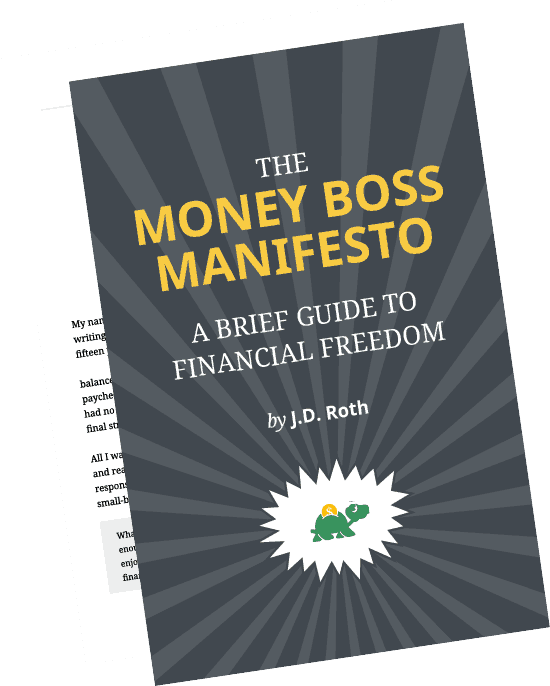
![FREE download - Getting Things Done advanced workflow diagram [GTD advanced workflow diagram]](https://www.getrichslowly.org/images/GTD_diagram.gif)