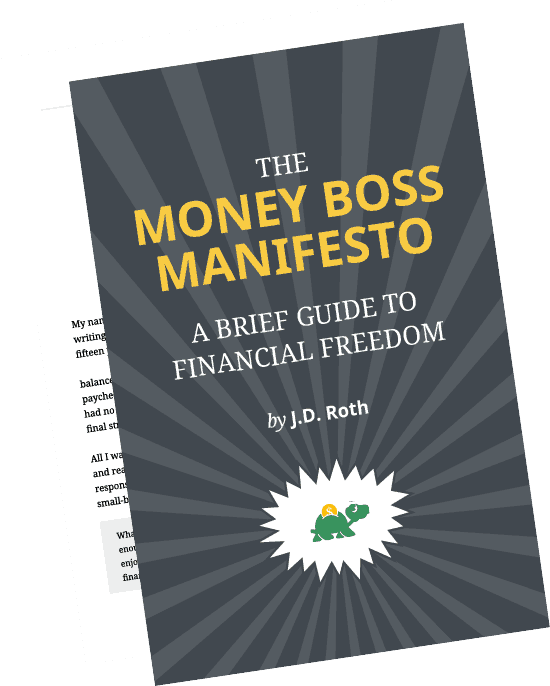What are the best investing apps for 2024?

It has never been easier to invest.
In only a few years, the rapid advancement of mobile technology has placed the power to invest at our fingertips and ushered in a wave of fintech startups, armed with new and innovative solutions for investors. Names like Acorns and Stash are now competing head-to-head with traditional brands such as E-Trade, and TD Ameritrade. (Imagine E-Trade being considered a “traditional” brand!)
With so many great options to choose from, it can be downright difficult to decide which investment app is right for you. To take out the guesswork, I’ve compiled a list of the best investment apps for 2021. From beginner investors to advanced traders, there’s something here for everyone.
Before we dive in, I should point out that this list of best apps is not a ranking. Instead, I’ve chosen what I believe are the best apps for a variety of situations – trading stocks, exchange traded funds (ETFs), no-fee, and micro-investing, you name it.
This means that the investment app I chose as best overall won’t necessarily be the top pick for every investor. Rather, it’s the one that I feel most clearly meets the needs of its target client. With that in mind, I present to you the Best Investment Apps for 2021.
Best Overall: Acorns
My top choice for investment app is Acorns. Not because it does everything well, but because it does what it’s designed to do, as well or better than the competition. Acorns was made specifically with new investors in mind, and it delivers precisely what so many of them are looking for: simple, automated investing, with very low fees, and no minimum balance requirement.
To achieve this, Acorns uses an innovative feature known as roundup savings. Here’s how it works. Acorns syncs to your debit and/or credit card, and automatically rounds up your purchases to the nearest dollar. It then deposits the “spare change” into your investment account. For example, let’s say you buy a cup of coffee for $1.48. Acorns will round up to the nearest dollar, setting aside $.52 into your savings.
From there, the money is invested in one of five professionally managed ETF portfolios, that match your recommended asset allocation. What I love about Acorns is how easy it is to set up an account directly from the app, and get saving. For account balances less than $5000, the fee is $1/month (.25% annually for balances over $5000). For an additional $1/month, you can now open an Acorns checking account, complete with a Visa Debit card, making the process even more seamless.
Features:
- Ideal for new investors
- Easy to use app
- Innovative, roundup savings
- Syncs to your credit/debit card for automated savings
- No minimum balance requirement
- Monthly fee: $1 (for portfolios up to $5000, over $5000, .25% annual fee)
- Available Acorns checking account with free ATM use nationwide
- Acorns Found Money – earn credit from retail partner stores
- IRA account available
- No stock trading functionality
Best for Automated Investing: Acorns, M1 Finance
While the real magic of automated savings comes in the form of roundups, Acorns offers even more layers of automation. For example, with Acorns Found Money, you can earn cash when you spend money at Acorns retail partner stores, a list that includes Sephora, Barnes & Noble, and Walmart. To register, simply download the Acorns Chrome extension, then sit back and watch as retail discounts are returned back to you in the form of credits to your Acorns account when you shop.
M1 Finance also gets a nod here, for their ability to invest preset amounts directly into an ETF investing platform, absolutely free of charge. Unlike Acorns, however, M1 will require a minimum balance of $100, and they lack some of Acorns added features.
Best for Beginning Investors: Acorns, Stash
From the Acorns app, you can access a huge assortment of educational content for beginner investors. Whether you’re learning about the differences between stocks and bonds, or the basics of dollar cost averaging, these articles will give you the confidence you need to start investing. With tools like this, it’s clear that Acorns understands its target market.
For beginning investors, Stash gets an honourable mention (more on them later), due to the creative names they’ve assigned to their various ETF portfolios, making it easy for beginners to visualize the underlying investments. For example, Stash account holders can choose from portfolio selections such as Retail Therapy, Delicious Dividends, or Robots Rising.
Best for Financial Management: Personal Capital
Personal Capital has become known for their cutting edge tools that help people budget and keep track of their net worth. However, they also act as an asset manager, providing customers with a dedicated advisor, and investment portfolios that include individual stocks and low-cost ETFs. On the downside, they are more expensive than other robo-advisors, charging an annual fee of .89% on assets up to $1MM.
If you meet Personal Capital’s asset threshold, and you’re looking for an investment app that will provide you with powerful tools to help you manage your finances, as well as dedicated advice, Personal Capital might be the way to go.
Features:
- .89% fee up to $1MM
- $100,000 minimum investment requirement
- Free tools
- Dedicated advice
- App can sync all of your financial information
Best for Stock Trading: TD Ameritrade, E-Trade
TD Ameritrade has long been a leader in the discount brokerage space, with solid pricing (including an introductory offer of 60 free trades), powerful research & data analysis tools, and a very robust trading platform, making them a top choice with stock trading investors. What makes the TD Ameritrade mobile app great, is that it takes a lot of the functionality of the desktop site, and places it right at your fingertips.
Investors can access educational videos right from the app, receive price alerts on stocks they’re tracking, and place trades with ease. In addition to stocks, TD Ameritrade offers over 100 commission-free ETFs, with no account minimum. You can download the TD Ameritrade app for use on any iOS, Android, or Blackberry device.
I’m giving an honourable mention to E-Trade, which, like TD, boasts an easy to use app, loaded with functionality. They do have a $500 account minimum, however, and don’t offer commission-free ETFs.
TD Ameritrade Features:
- Powerful research/data analysis tools
- Educational videos available from the mobile app
- No account minimum
- $6.95 per trade (standard)
- Free trades for the first 60 days (with qualifying deposit)
- Over 100 commission-free ETFs
Best for Free Stock Trades: Robinhood
Robinhood is the investment app that boasts no strings attached, free trades on stocks and ETFs. If low fee investing is what you’re after, Robinhood is pretty hard to beat. In exchange for free trades however, you’ll give up some of the advanced features that come complimentary on competitor apps.
For example, access to research tools costs $5/month, and margin trading can only be done through Robinhood Gold, for which there is a cost. Think of Robinhood as a discount supermarket, offering rock bottom prices, with no frills service. In addition to free trading, there are no account fees, and no minimum balance requirement.
Active traders may be turned off by the reduced functionality, but if you’re ok with doing your own research and don’t require the margin capability, Robinhood may be the right investment app for you.
Features:
- No frills, no-fee trading of stocks and ETFs
- No account fees
- No account minimums
- Easy to use mobile app
- Enhanced research costs $5/month
- Limited functionality, fractional share purchases unavailable
Best for Free ETF Investing: Vanguard
It comes as no surprise that Vanguard’s competitive advantage lies in its pricing. After all, would you expect anything less from one of the industry’s forerunners in low-cost investing? What I wanted to know was how well the Vanguard app measured up, when compared to the competition.
With the Vanguard app, you can place trades on thousands of funds and ETFs free of charge. In addition, there are no account fees, nor is there a minimum balance requirement. Where Vanguard comes up short is in its functionality as a stock trading platform. The app is not as capable as offerings from competitors such as TD Ameritrade, and E-Trade.
Not only that, Vanguard’s fee structure for stock trading is somewhat complicated, in fact, it could be argued that it’s biased against active trading. Here’s an example: If you have less than $50,000 in Vanguard funds, you’ll pay $7/trade. But after 25 trades, the fee increases to $20/trade, which alone is enough to steer active traders elsewhere.
In short, if you’re a buy and hold ETF investor, better yet, a dedicated Vanguard investor, you’ll likely find this to be a perfectly suitable investing app. But if you’re looking for a place to buy and sell stocks on a regular basis, it’s best to look somewhere else.
Features:
- Well suited for the buy and hold, Vanguard ETF investor
- No commission fees on thousands of ETFs
- No account fees, or account minimum
- Top-notch educational resources available
- $7 trading fee for stocks, rises to $20 over 25 trades
- Complex fee structure for stock trading
- Not suitable for active traders
Best for Socially Responsible Investing: Wealthsimple
Canada’s largest robo-advisor is now making inroads here in the US, with a mobile app that is intuitive, enabling much of the functionality of the desktop site. With Wealthsimple, you can choose from a selection of low-cost ETFs that will fit your investor profile. What I love most about Wealthsimple however, is their focus on Socially Responsible Investing (SRI).
These days, more and more investors are steering clear of companies that may not reflect their values. Wealthsimple makes that easier through their SRI ETFs, which include holdings in the low carbon, cleantech, and affordable housing sectors. In addition, Wealthsimple offers a Halal portfolio, which only includes investments that align with Islamic investing principles.
In other words, any company profiting from the sale of alcohol, tobacco, gambling, pork, or weapons, is excluded from the Wealthsimple Halal portfolio. Halal portfolios do not include income investments, such as bonds or CDs, as they are considered debt instruments. Because of this, rather than ETFs, Halal portfolios are made up of 50 carefully selected, individual stocks.
Features:
- Robo-advisor offering a broad selection of low-cost ETFs
- .50% annual fee on portfolios up to $100,000, .40% over $100k
- No minimum investment amount
- Socially Responsible Investing (SRI) available
- Halal portfolio available
Best for Real-Estate Investing: Fundrise
The Fundrise investment app was designed with a very specific customer in mind: the real-estate investor. Advertising themselves as an alternative to the stock market, Fundrise enables investors to select from portfolios comprised of private real-estate investments. Fundrise portfolios are tailored to three specific asset allocation models – income, balanced, and long term growth.
What I love about Fundrise is that they make real-estate investing accessible to almost anyone, with a $500 minimum investment. There is an annual fee of up to 1.00%, which is not far off some of the robo-advisor competition.
I will issue a note of caution relating to the historical returns that are advertised prominently on the Fundrise website. Not only is past performance not an indicator of future returns, but Fundrise portfolios have yet to endure a severe market downturn, having only been around since 2012.
That said, real-estate investing, in general, has proven to be a suitable long term investment for many generations. If you’re looking for a way to add some variety to a standard stock and bond portfolio, Fundrise may be a good alternative.
Features:
- Customized private real-estate investment portfolios
- $500 investment minimum
- Minimum $100 subsequent contributions
- .85% annual asset management fee
- .15% annual investment advisory fee
- IRA accounts available ($75 min. annual fee)
Best for Micro-Investing: Stash
Similar to other micro-investing apps, Stash makes it easy to get started, by saving very small sums of money. What I love about their investment app, is that it allows you to open an account in only a couple of minutes. Not only that, but as soon as you deposit $5, they’ll match it with a $5 contribution of their own.
Investment apps like Stash make micro-investing possible because they have the ability to purchase fractional shares of the underlying investments (stocks and ETFs).
You can actually browse through a large selection of stocks and ETFs on the app, making it easy to choose a portfolio that aligns with your values. As I mentioned earlier, Stash ETF portfolios have some pretty creative names. Who wouldn’t want some Retail Therapy, or Delicious Dividends.
Features:
- Same pricing as Acorns
- Ability to invest small amounts with fractional share capability
- Customized ETF portfolios to align with your values
- $5 welcome bonus (with a $5 deposit)
- Ideal for beginner investors
- $1/monthly fee might not be worth it for everyone
Which Investment App is Right for Me?
To figure out which investment app is right for you, start by deciding which features are the most important.
If simple, automated savings is what you’re after, Acorns is probably your best bet. Serious stock traders will prefer the robust trading platforms and research tools offered by TD Ameritrade or E-Trade, while fans of Vanguard may be satisfied with its offering of thousands of free ETFs.
Either way, once you know what you’re after, the final decision becomes a lot easier.
Become A Money Boss And Join 15,000 Others
Subscribe to the GRS Insider (FREE) and we’ll give you a copy of the Money Boss Manifesto (also FREE)